Multiseat Software Windows
Windows Multiseat GamingI have two computers which are capable of running 3D video games on Windows.The two towers are a quite a few years apart. The older tower is from 2008 andhas an Intel Core 2 Duo dual-core CPU (E4400). Although it is a 64-Bit CPUand a 64-Bit Windows 10, it can only address 3.5 GB of RAM because the memorycontroller is only 32-Bit. I’d really like to ask the guy at HP who decided tospecify this mainboard why he did that. Anyway, the GPU in that system has beenexchanged a lot of times:.ATI Radeon X1650 (initial setting).NVIDIA GeForce 9500 GT (upgrade for EUR 130).NVIDIA GeForce 9800 GTX (upgrade for EUR 30).AMD Radeon HD 4750 (replacement for EUR 17)I am back to the NVIDIA GeForce 9500 GT because the 300 Watt power supplycannot really handle the NVIDIA GeForce 9800 GTX under load and the AMDRadeon HD 4750 seems to have a hardware defect.This system is easily dwarfed by any more recent gaming setup. My new mid-rangesetup has an AMD FX-8320 eight-core CPU, 16 GB of RAM and an AMD Radeon R9380. None of those are particularly fancy, at the time you could have gottenyourself an Intel i5-6600 with an NVIDIA GeForce GTX 970 with 150% or 200%the power.Most strikingly, games which I could not play on the old tower now run fluentlyon the new one.
And not only that, I could not play them in 1080p before, nowthey run fluently in triple 1080p. So I thought. „If the new computer has more than three times the gaming performance, whynot just let two or three players play on it?“Running multiple instances of the same game is a different thing for the GPUthan running a single instance with three times the pixels to compute. So I wasnot expecting to get three powerful instances out of there. But at least twoinstances which are faster than the old computer, each.
From the CPU and RAM,there would be four cores and 8 GB of RAM for each player. That is a doublingfrom the old machine.
The GPU would have 2 GB of VRAM for each player, that isfourfold.The “only” problem now is the software to do this. On desktop Linux you can dothis with a bit of tinkering but you do not need any special software.
SinceLinux is a true multi-user system from the beginning, it is actually not anarchitectural problem to have multiple graphical sessions on one computer. OnWindows, this is quite different. I remember Windows 98 where you could justclick “Cancel” on the login screen and got to the default user. From there youcould still somehow read the files or at least play some games.
Multiseat Software Windows 12
There aresoftware packages like,. All websites make the impression thatthey stem from a past century.I first tried Aster and actually got it to work with Windows 10 1511. Two seats with Aster on Windows 10 1511. You see my session on theleft, the right screen shows my girlfriend’s session.
The little thing onthe left monitor is my brightness sensor (see).Then I proceeded to start Sains Row 3 via Steam on my account, asking mygirlfriend to do the same on her session. Since that games does neither run verywell on the old tower nor on her laptop (Intel i5-2420M, NVIDIA GeForce620M), I hoped to play it without much lag and latency at last. As soon as sheopened Steam, my whole game just disappeared without any notification. In thesystray I could see that Steam has just disappeared.
Multiseat Software Windows 10

When I tried to startSteam again, her instance of it would just disappear.Apparently, Steam has some sort of global state that can propagate between thetwo sessions. Perhaps a file lock somewhere or a socket that gets opened.Either way, no way to run two instances of Steam on the same machine. Oneidea to try which I only found later is to copy the Steam folder into a secondlocation and therefore have two installations.
Sadly the demo time in Aster hasrun out, so I cannot try that without buying the software. UpdateThree people independently have told me that using Sandboxie they managedto isolate the two instances of Steam such that they could actually playsimultaneously.SoftXpand only runs with Windows 7, it just does not work with Windows 10. Idid not want to downgrade my machine to test this, so I just skipped this. ThenBeTwin works on Windows 10. However, I was not able to set it up.

Windows 10 Multiseat
I probablydid something wrong. First the other screens were just inactive.
Then Iassigned the screens, keyboards, and mice to the other stations. After a rebootthe other two screens were still black.
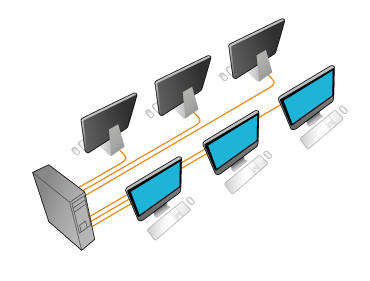
Both keyboards were dead, though. SinceWindows 8 there is a hybrid startup scheme used such that one cannot go intosafe mode with a keyboard button any more. Therefore the safe mode of myWindows 10 installation was only accessible via the booted system which I couldnot interact with. Plugging in a third keyboard got me sufficient access suchthat I could at least uninstall BeTwin again. A couple reboots later I hadnormal control over the system again.So all in all there has not been any satisfactorily multiseat for Windows 10.This means that I have no way of sharing the excess power of my CPU, RAM, andGPU with my girlfriend or a guest. There is only one solution left that I canthink of: Virtualization.Using Linux and its KVM virtualization, one supposedly can pass a GPU to avirtual machine. I would have to install two instances of Windows 10 in virtualmachines and assign the correct keyboard, mouse and GPU (with a screenattached) to a virtual machine.
The caveat is that I would have to add a secondGPU. In principle my mainboard would be capable of this, I would need anotherpower supply with more PCIe ports. Otherwise I would be stuck with a GPU whichis powered purely from the PCIe lane and that would limit me to an AMD RadeonR7 350 or the AMD Radeon RX 460. The largest card fromthe competition that does not seem to need additional power is the NVIDIAGeforce GTX 750 Ti. So I would need another GPU and a new powersupply with around 100 Watt more power.Then I would also need another Windows 10 license. I could take the one fromthe old tower and just stop playing games on that one. The interesting thing isthat the licenses for the multiseat software usually is in the order of aWindows 10 student license.
So the KVM route needs another GPU but otherwise ischeaper and seems more fruitful as the two Windows instances will beindependent; I trust KVM that much.The folks athave done exactly that with a slightly larger budget. Bharat ek khoj tv serial torrent download 2016. So I guess it works, I amnot sure how much effort it is to configure.Either way I am not going to do this with my new tower any time soon. Everytime I just want to use the tower for work on Linux, I would have a second GPUidling around for no real good. The drive storing the second instance ofWindows has to go somewhere. If I would build something like that fortwo-person gaming, it would be just fine. But since I want it to be a bit moremodular, I guess I will just upgrade the old tower at some point.I’m a bit sad that it did not work with a reasonable priced software solutionon Windows.
I ended up buying a used gaming laptop as a replacement for thetower. This way I can attend LAN parties easily and have a second machine athome for guests.